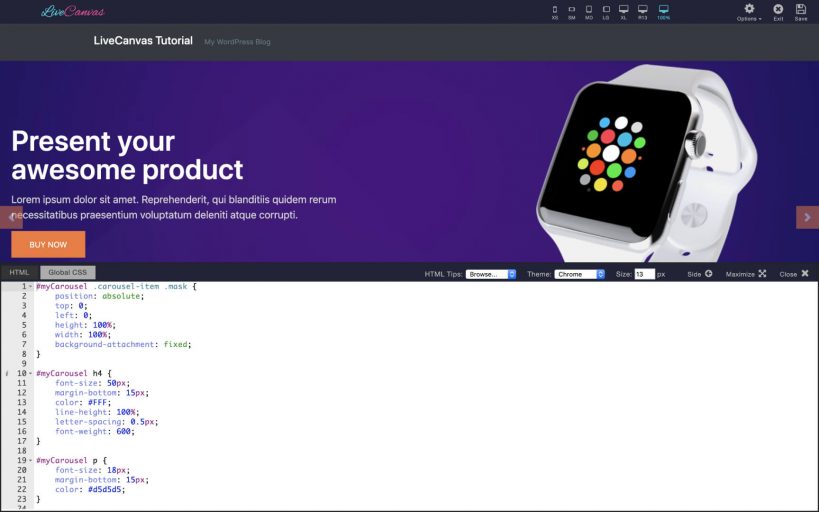The CSS editor
While the idea of LiveCanvas is that your HTML, united with the power of Boostrap should be more than enough to do a complete site,
you might want to add some extra CSS code to visually enhance your pages, tweak something, or add your custom useful classes.
That’s why LiveCanvas has a built-in tool for editing live your own optional CSS rules to the site.
Just go to Extras > Global CSS Editor.
A powerful live CSS editor will show up.
This can be a simple and efficient way to place general statements: The CSS you add here will be served in every URL of the site, inline.
This feature is using the same WordPress API used by the built-in CSS editor of the WordPress Customizer.
If you shut down the LiveCanvas plugin, this CSS code will continue to be served.